Google spams the search engine results pages (SERPs) with ads by strategically placing paid advertisements in prominent positions, often pushing organic results further down.
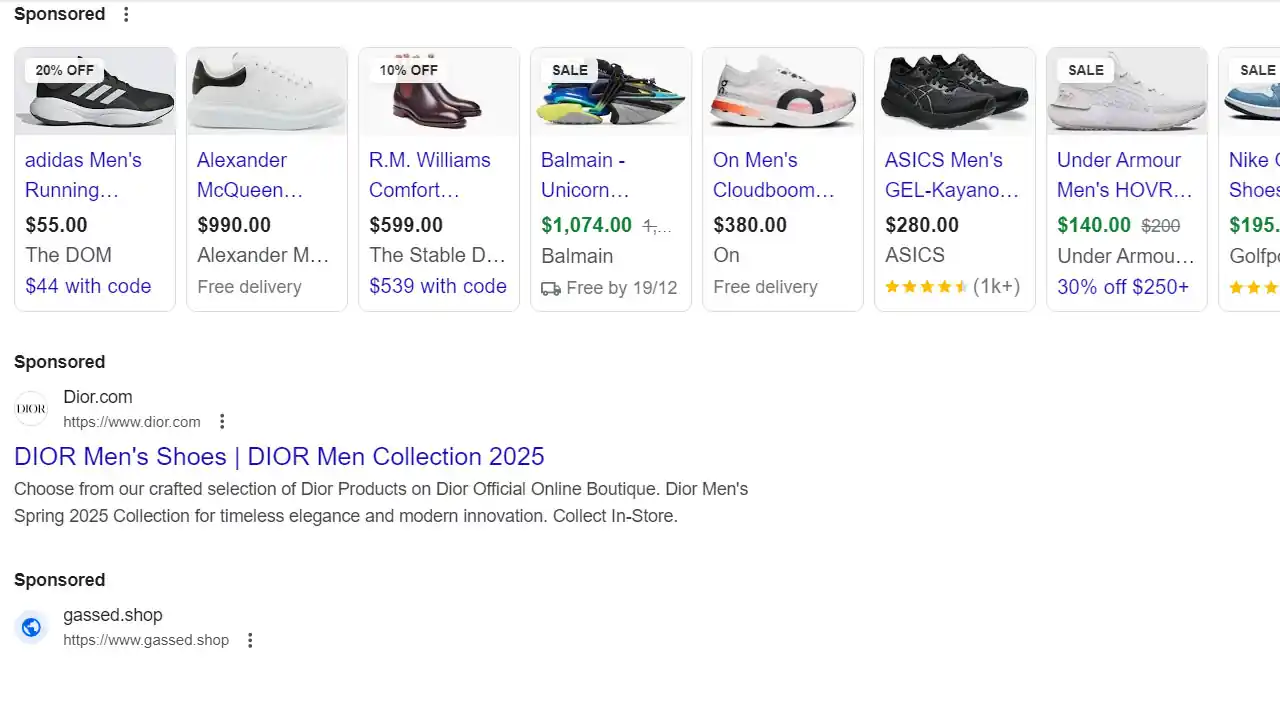
Here’s how it happens:
1. Ad Placement on SERPs
Google Ads appear in several key areas on the SERP, such as:
- Top of the Page: The first 3–4 positions are often ads, labeled as “Sponsored” or “Ad”, making them the most noticeable.
- Bottom of the Page: Ads may also appear at the end of the page, taking up additional space.
- Shopping Results (Google Shopping): Shopping ads often dominate the sidebar or a prominent section at the top for product-related searches.
- Google Map Pack Ads: For local searches, ads sometimes appear at the top of the local pack (the map section).
2. Excessive Ad Volume
Dominating Above-the-Fold Space
On mobile devices especially, ads may occupy the entire above-the-fold screen, forcing users to scroll to reach organic results.
Multiple Ad Types
Google often shows a mix of:
- Text ads.
- Product listing ads (PLAs).
- Local service ads.
- Video ads (YouTube integrations).
- Rich media or carousel ads.
3. Integration of Paid Features
- Google Shopping and Flights: Paid listings often integrate seamlessly with regular search features, blurring the line between ads and organic content.
- Knowledge Panels or Sponsored Features: Ads can sometimes take space in specialized areas, such as featured snippets or panels, making the page feel crowded with paid content.
4. Similar Design Between Ads and Organic Results
Google designs its ads to blend in with organic search results:
- Ad labels (e.g., “Sponsored” or “Ad”) are subtle and often overlooked by users.
- Ads use similar fonts, colors, and layouts, which can make them look like organic results.
- In some cases, ads include sitelinks, reviews, and other enhancements that make them more attractive than organic results.
5. Pushing Organic Results Down
With multiple ads at the top, rich features like People Also Ask, and other elements like image carousels or videos, organic listings are pushed lower on the page. This is particularly noticeable on mobile, where the screen space is limited.
6. Remarketing Ads
Google’s remarketing campaigns can sometimes overload a user’s search experience. If a user interacts with a brand, their SERP might show ads from that brand repeatedly due to retargeting, which can feel overwhelming.
7. Dynamic Insertion of Ads
For highly commercial keywords (e.g., “buy shoes”, “car insurance”), Google may prioritize ad content to maximize revenue:
- Showing up to 4 ads at the top and several more at the bottom.
- Emphasizing shopping carousels, which are entirely ad-driven.
Why Does Google Do This?
- No Competition: Google has no competition these days. What started as a people-first search engine has now turned into an ad engine whose goal is to get people to click on anything other than organic results or whatever only profits them.
- Not Regulated: Search is a powerful feature. It lets you control what people browse, where they shop, what they read etc. But surprisingly Google is not regulated by the government.
- Revenue: Ads are Google’s primary source of income, generating billions annually.
- Demand from Advertisers: High competition for prime keywords means advertisers are willing to pay a premium, incentivizing Google to show more ads.
- User Intent Matching: Google argues that ads often meet the user’s intent for commercial queries better than organic results.
Impact on Users
- Ad Saturation: Too many ads overwhelm users and create a perception of a “pay-to-play” system.
- Reduced Trust: Users feel Google prioritizes revenue over user experience.
- Scrolling for Organic Results: Users must scroll further to access unpaid, informational content.