Google AdSense Auto Ads can significantly increase your revenue when configured correctly. Many publishers enable Auto Ads and hope they work automatically, but optimal results require thoughtful tuning.
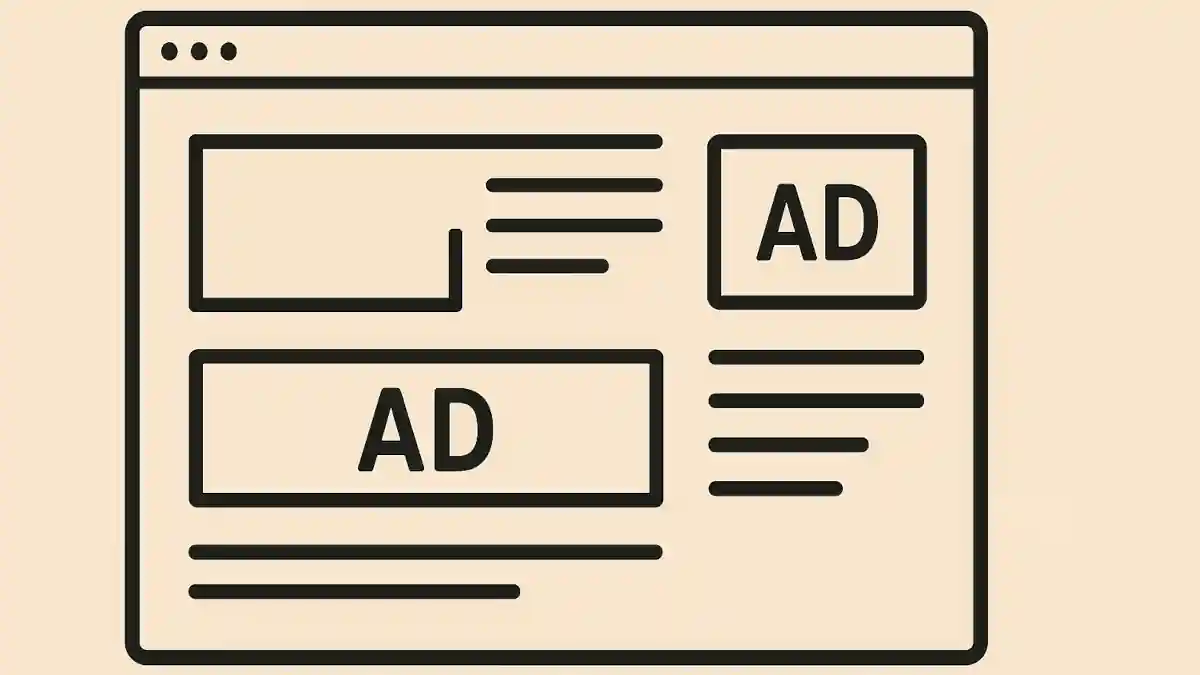
How Auto Ads Work
Auto Ads use Google’s machine learning to identify suitable placements on your website. Instead of manually inserting ad units, Auto Ads scan your pages and dynamically serve formats such as display ads, in-page ads, anchor ads, vignette ads, and more. The more Google understands your layout and visitor behavior, the better it tailors ads to maximize earnings.
Choosing the Right Ad Formats
Enabling every available format may generate revenue, but not always sustainably. For higher income, it helps to activate formats that perform consistently while avoiding those that disrupt navigation. Anchor ads and vignette ads tend to earn well because they capture high viewability. In-page ads provide stable RPMs on content-heavy sites. Monitoring performance in AdSense reports can help you understand which combination works best.
Adjusting Ad Load for Better RPM
Ad load determines how many Auto Ads appear on each page. A high ad load increases impressions and may boost earnings in the short term, but excessive density can reduce user engagement and lower long-term revenue. Many publishers find success by starting with a medium setting and adjusting gradually. The goal is to maintain a balance between user comfort and monetization.
Fine-Tuning Page Exclusions
Not every page benefits equally from Auto Ads. Some pages, such as landing pages, product pages, or lightweight blog posts, may convert poorly with aggressive advertising. Excluding low-performing or sensitive pages helps improve average RPM and enhances user trust. Exclusions can be managed within the AdSense Auto Ads panel by selecting specific URLs or sections.
Monitoring Performance Through Experiments
AdSense offers experiment tools that allow you to compare different Auto Ads configurations. Experiments can reveal whether a lower ad load increases session duration or whether enabling vignette ads boosts revenue. Running tests for at least two weeks provides enough data to make informed decisions. Regular experimentation keeps your site optimized as algorithms evolve.
Improving Content Structure for Better Placement
Auto Ads perform best when your site layout is clean and structured. Clear headers, well-defined paragraphs, and consistent spacing allow Google to identify more effective placements. High-quality content also keeps users engaged longer, improving viewability metrics and boosting RPM.
Ensuring Mobile Optimization
Most traffic today comes from mobile devices, and many Auto Ads formats are designed specifically for small screens. Ensuring your site is responsive, fast, and optimized for mobile allows anchor and vignette ads to perform at their full potential. Mobile viewability often correlates strongly with revenue gains.
Tracking Revenue and Making Continuous Adjustments
Optimization is ongoing. Reviewing CTR, viewability, and RPM trends helps identify when changes are needed. If revenue drops after increasing ad load, scaling back may restore user engagement. If certain formats begin outperforming others, you can gradually remove underperforming ones. Data-driven adjustments help maintain consistent, long-term growth.
Do you use Auto Ads in WordPress? Easy Google AdSense can help.