If you’re using Google AdSense to monetize your website, you’ve probably come across Auto Ads. Auto Ads let Google decide where and how your ads appear. But are they really better than placing ads manually?
In this article, we’ll break down the pros and cons of AdSense Auto Ads vs manual placements to help you choose the best strategy for your site’s revenue, user experience, and long-term growth.
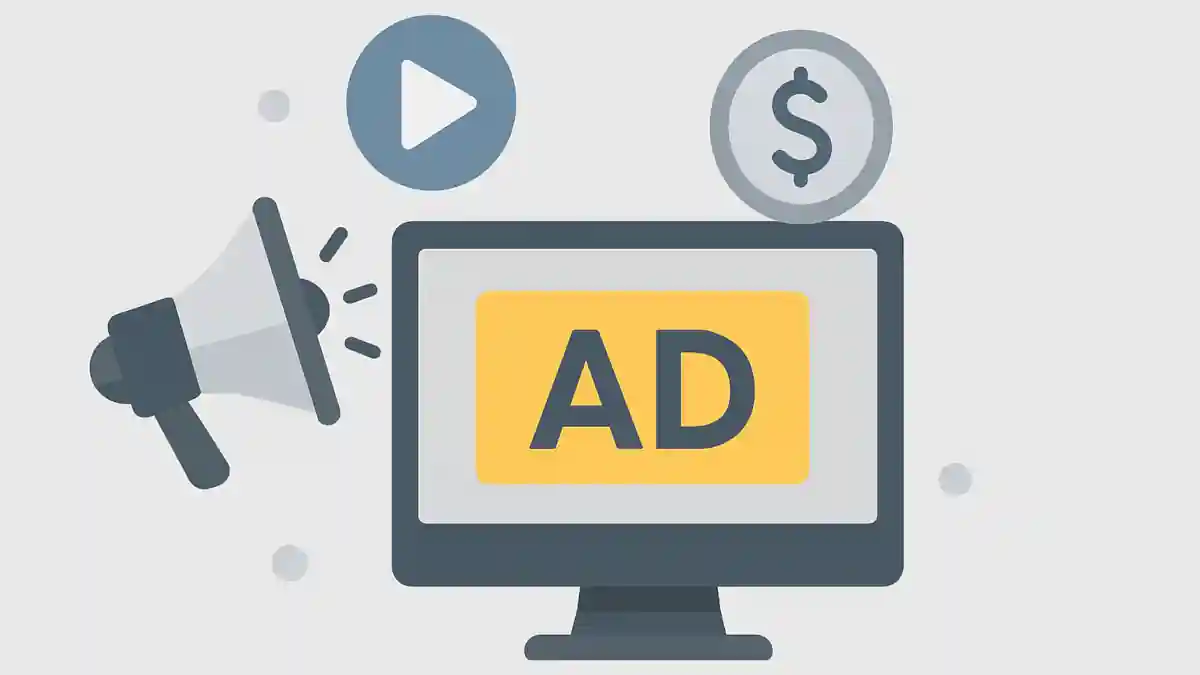
What Are AdSense Auto Ads?
AdSense Auto Ads are a set-it-and-forget-it feature. With one piece of code, Google scans your site and automatically inserts ads across your pages including in-content, anchors, vignettes, and more. In WordPress, you can do this easily by using the free Easy Google AdSense plugin.
Benefits of Auto Ads
- No need to manually place each ad
- Google optimizes for clicks and revenue
- Supports multiple ad formats
- Adjustable ad load settings
They’re especially popular with beginners or anyone who wants a more hands-off approach to monetization.
Manual Ads
Manual ads are just that. You decide where each ad goes. You place ad units in your theme, template, or using a plugin like Ad Inserter. You also get full control over ad type, size, and location.
While this takes more effort, it allows for tighter control over how ads fit into your design, branding, and user flow.
Auto Ads vs Manual Comparison
Let’s look at how these two strategies stack up in key areas:
Control
- Auto Ads: Google decides where ads go. You can turn off certain formats or lower ad load, but placement control is limited.
- Manual Ads: You choose exact locations — headers, in-article, sidebar, footer, etc.
Revenue Potential
- Auto Ads: Often perform well right out of the box, especially for low-to-mid traffic sites.
- Manual Ads: Can beat Auto Ads — but only if you test and optimize your layout regularly.
User Experience
- Auto Ads: May insert ads too aggressively if settings aren’t tuned, potentially disrupting the reading experience.
- Manual Ads: You control how many ads show and where, which helps maintain a clean layout.
Setup and Maintenance
- Auto Ads: Just copy-paste one code snippet. Google handles the rest.
- Manual Ads: Requires more setup, plus ongoing testing and adjustments.
How Do Auto Ads Compare to Ezoic, Mediavine, and Others?
Auto Ads are great for smaller sites. But as your traffic grows, you might consider moving to a platform like:
Ezoic
- AI-driven layout testing
- Higher earning potential
- Needs setup and performance tuning
Mediavine / AdThrive
- Premium ad networks with excellent RPMs
- Require 50,000–100,000 sessions/month
- White-glove support and layout optimization
Best Practices to Improve Auto Ads Performance
Even though Auto Ads are automatic, a few quick tweaks can make a big difference:
- Adjust ad load to balance revenue and UX.
- Block low-performing categories or sensitive topics.
- Enable anchor and vignette ads for mobile performance.
- Use Google’s Auto Ads Preview Tool to control where ads appear.
- Regularly check reports to see what’s working and what’s not.
When to Use Auto Ads (and When Not To)
Use Auto Ads if:
- You’re new to AdSense
- You don’t want to deal with code or placements
- You want to monetize quickly with minimal effort
Avoid Auto Ads if:
- You need precise control over your layout and branding
- You’re already earning well with tested manual placements
- Your audience values a clean, ad-light experience
Conclusion
If you’re just starting out or don’t want to manage ads manually, AdSense Auto Ads are a fantastic way to earn money with minimal setup. But if you’re looking to fine-tune every aspect of your monetization, and you have the time (or tools) to test, manual ads give you more control and potentially better results.
Frequently Asked Questions
Is AdSense Auto Ads good for beginners?
Yes. It’s easy to use and doesn’t require any coding or layout work.
Can I use Auto Ads and manual ads together?
Absolutely. Google will recognize your manual placements and won’t double up on those spots.
Can I use Auto Ads in WordPress?
Yes, you can use the Easy Google AdSense plugin for it.
Do Auto Ads hurt SEO or user experience?
Not if used correctly. Keep your ad load reasonable and preview placements to avoid clutter.
Are Auto Ads better than Ezoic?
Ezoic can outperform Auto Ads, but it requires more traffic and hands-on setup. Auto Ads are easier for small sites.