Getting disapproved by Google AdSense for “low value content” is one of the most common frustrations for website owners. This message indicates that Google’s reviewers found your site lacking in originality, depth, or overall usefulness to readers. Since AdSense is built around providing advertisers with high-quality placements, content that doesn’t deliver enough value won’t qualify.
What Low Value Content Means
Low value content usually refers to articles or pages that provide little substance to the user. These can be posts that are too short, heavily duplicated across the web, stuffed with keywords, or poorly structured. Sometimes even well-written pieces can fall into this category if they don’t answer a query thoroughly or if they lack unique perspectives. Google’s goal is to direct users to the most helpful information available, so your site needs to prove it offers more than just surface-level answers.
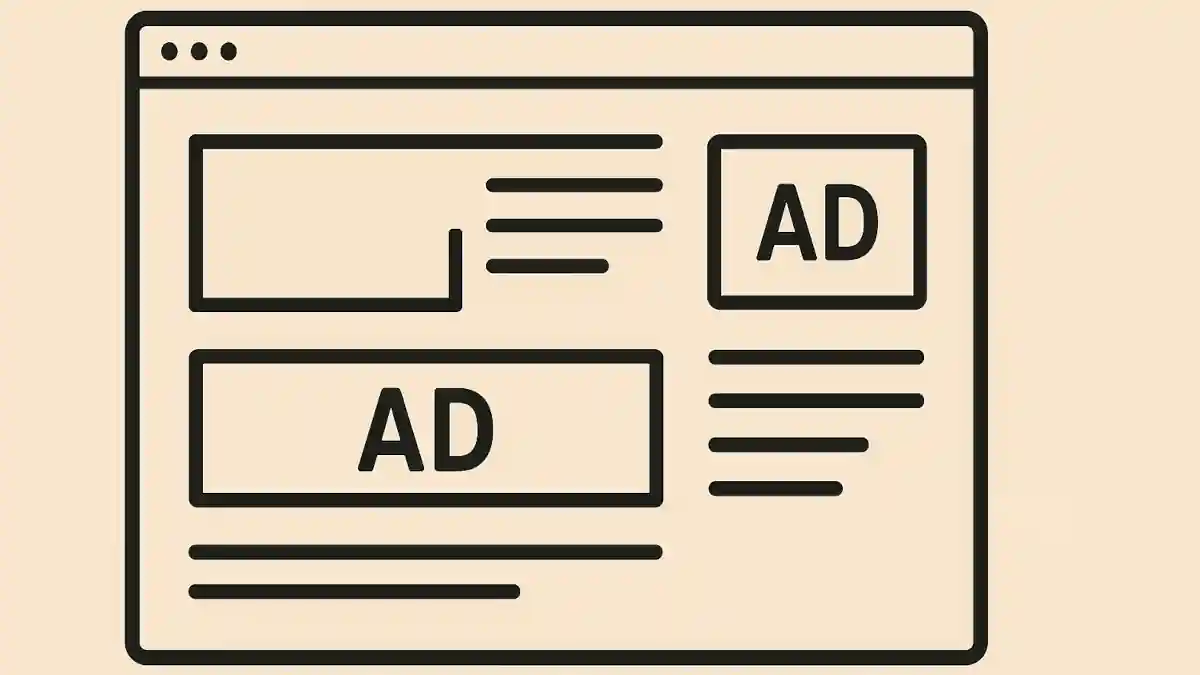
Expanding Content Depth and Relevance
One of the fastest ways to resolve low value content is by creating more comprehensive articles. Instead of publishing 300-word summaries, focus on in-depth guides that cover multiple aspects of a topic. Add practical examples, case studies, visuals, and data where relevant. When readers can find everything they are looking for in one place, they spend more time on your site, which improves engagement metrics and signals quality to Google.
Improving the User Experience
Content value is not only about what you write but also how it is presented. A website with slow loading speed, confusing navigation, or too many intrusive ads can quickly be flagged as low quality. A clean, mobile-friendly design with well-organized text and clear headings makes it easier for visitors to stay engaged. Enhancing readability with short paragraphs, logical flow, and attractive formatting ensures users find your content pleasant and trustworthy.
Focusing on Originality and Fresh Insights
Original content is essential for AdSense approval. Copying or paraphrasing existing articles without adding anything new will almost always result in rejection. To fix this, bring your own expertise, experiences, or opinions into your writing. Even if you’re covering a popular topic, offering unique examples or real-life case studies can set your work apart. It’s also a good idea to revisit older articles and update them with fresh information, as outdated content can easily be labeled as low value.
Using Keywords Strategically
While keywords are important for SEO, overusing them can harm your site. Keyword stuffing makes content unnatural and spammy, reducing both user satisfaction and your chances with AdSense. Instead, integrate keywords naturally within the text and use semantic variations to give Google a broader understanding of the topic. A well-balanced approach helps your content rank without sacrificing quality.
Strengthening Overall Site Quality
AdSense doesn’t review just one page, it looks at your site as a whole. If the majority of your pages are thin or irrelevant, even a few strong articles may not be enough to pass review. Consider consolidating shorter posts into longer, more comprehensive resources. Remove duplicate or irrelevant content and aim for evergreen articles that remain useful over time. Building authority in your niche requires consistency, but the payoff is a stronger, more trustworthy site.
Are you not sure how or where to place ads? Easy Google AdSense can help.