To give publishers more flexibility and control over their site monetization, Google has just launched a new display ad option for its ad intents format in AdSense.
This update allows publishers to either stick with the traditional approach – showing search ads with display ads as a fallback or opt to always show display ads alongside organic search results. It’s a simple change that could have a big impact, especially for sites with highly visual or content-rich layouts.
What’s Changing?
If you’re already using ad intents, there’s nothing you need to do immediately. Google has automatically kept your settings on “Show search ads with organic search results”. But now, you can head into your AdSense dashboard and decide for yourself whether you want to lean more into display advertising.
Not familiar with ad intents? It’s a clever format that blends into your content by turning text, links, or chips into interactive elements. When clicked, they launch a popup-style search experience with relevant organic results and ads. It’s a seamless, contextual way to keep users engaged while giving publishers another monetization stream.
Why Display Ads Might Make Sense
For one, display ads often perform well on visually rich or mobile-heavy sites. They’re attention-grabbing and easier to blend into modern site designs. And perhaps more importantly, when users click on display ads through ad intents, publishers earn via the AdSense for content revenue share which might be more favorable in certain niches.
How to Enable the New Option
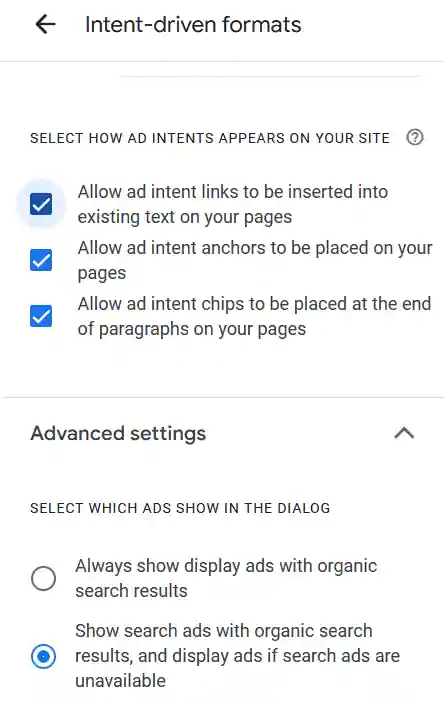
Here’s how to switch things up if you’re ready to try out display ads in your ad intents:
- Log in to your AdSense account.
- Head to the Ads section.
- Find your site in the list and click Edit.
- Make sure Auto ads are turned on.
- Under Intent-driven formats, tick the Ad intents box.
- Then go into Advanced settings and select Always show display ads with organic search results.
- Hit Apply to site, and you’re good to go.
It only takes a couple of minutes to make the change, and it could open the door to better ad performance depending on your audience and content style.
One thing to keep in mind: search ads and display ads don’t pay the same. When a user clicks a search ad, it follows a different revenue-sharing model than a display ad, which pays out via the more familiar AdSense for content structure. So it’s worth experimenting and tracking performance closely to see which format delivers better results for your site.