Looking for the best web hosting for AI tools? Whether you’re building machine learning models, deploying AI apps, or training neural networks, the right hosting provider makes a big difference.
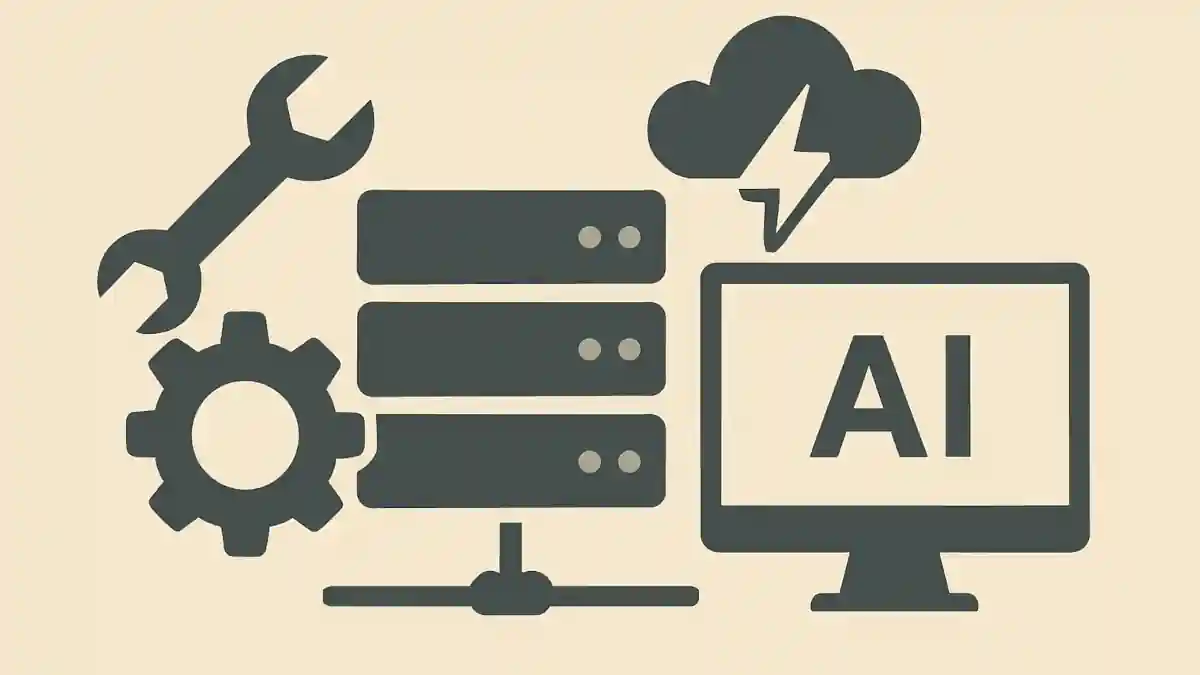
What Is AI-Friendly Hosting?
AI-friendly web hosting supports:
- High-performance compute (CPU + GPU)
- Scalable cloud environments
- Popular AI frameworks (like TensorFlow, PyTorch)
- Fast data handling (for large datasets or inference)
Key features to look for:
- GPU Support: Important for training or fast inference
- Docker/Kubernetes Compatibility: Needed for deploying AI microservices
- Notebook Environments: Ideal for experimentation (e.g., Jupyter)
Best Hosting Providers for AI
1. Google Cloud Platform (GCP)
Best for: Deep learning, TensorFlow, enterprise AI
- Offers Vertex AI for training and deploying models
- Access to NVIDIA A100 GPUs
- Built-in support for BigQuery and scalable storage
Ideal for: Serious ML workloads and scalable AI applications
Pricing: Pay-as-you-go; GPU usage can be expensive
2. Amazon Web Services (AWS)
Best for: Flexibility and large-scale AI apps
- SageMaker for building, training, and deploying models
- EC2 instances with GPU options
- Strong developer tools and ecosystem
Ideal for: Enterprises and high-availability AI tools
Pricing: Tiered; free tier available
3. Paperspace
Best for: Solo developers and AI on a budget
- Fast, affordable GPU compute
- Jupyter notebook support with Gradient
- Easy-to-use dashboard
Ideal for: Developers testing models or small-scale projects
Pricing: Starts at ~$0.45/hour for GPU machines
4. Linode (Akamai)
Best for: Lightweight AI deployments and microservices
- Affordable virtual machines
- Great for deploying AI APIs or inference services
- Simple, flat pricing
Ideal for: Startups or deploying AI-enabled web apps
Pricing: From $5/month
5. RunPod
Best for: Affordable GPU hosting with Docker support
- Supports Docker-based AI workflows
- Pre-built environments for ML and LLM projects
- Growing reputation in AI community
Ideal for: Budget GPU training, LLM developers
Pricing: As low as ~$0.20/hour
6. Azure AI (Microsoft)
Best for: Enterprise ML and OpenAI integrations
- Features like Azure ML Studio and AutoML
- Integrated with OpenAI models (e.g. GPT)
- Scales easily for large orgs
Ideal for: Windows environments and enterprise workflows
Pricing: Premium plans, free trials available
Comparison Table of AI Hosting Providers
| Provider | Best For | GPU Support | Price Range |
|---|---|---|---|
| Google Cloud | Deep learning, TensorFlow | A100s | Medium–High |
| AWS | Enterprise AI, flexibility | Wide range | Medium–High |
| Paperspace | Budget devs, notebooks | Basic GPUs | Low |
| Linode | AI APIs, microservices | (limited) | Low |
| RunPod | GPU training, LLM apps | A100s | Low–Medium |
| Azure | Enterprises, GPT usage | Yes | Medium–High |
Frequently Asked Questions
What is the cheapest web host with GPU for AI?
RunPod and Paperspace offer GPU hosting starting around $0.20/hour, ideal for testing and model training on a budget.
Can I host AI models on a shared server?
For inference-only tasks, possibly. But for training or running heavy models, you’ll need a dedicated or cloud GPU instance.
Is AWS or Google Cloud better for AI?
- Google Cloud integrates better with TensorFlow and Vertex AI.
- AWS offers more flexibility and broader tooling (e.g. SageMaker).
Do I need a GPU to deploy an AI app?
Not always. If your app uses pre-trained models or lightweight inference, CPU-based hosts like Linode may suffice.