PayPal is a widely used online payment platform that offers various services for personal and business transactions. Whether you have a question about a recent transaction, need help resolving an issue, or require assistance with your account, contacting PayPal’s customer support can provide the solutions you need. This article offers an in-depth look at the various ways you can reach out to PayPal for assistance.
Using the PayPal Help Center
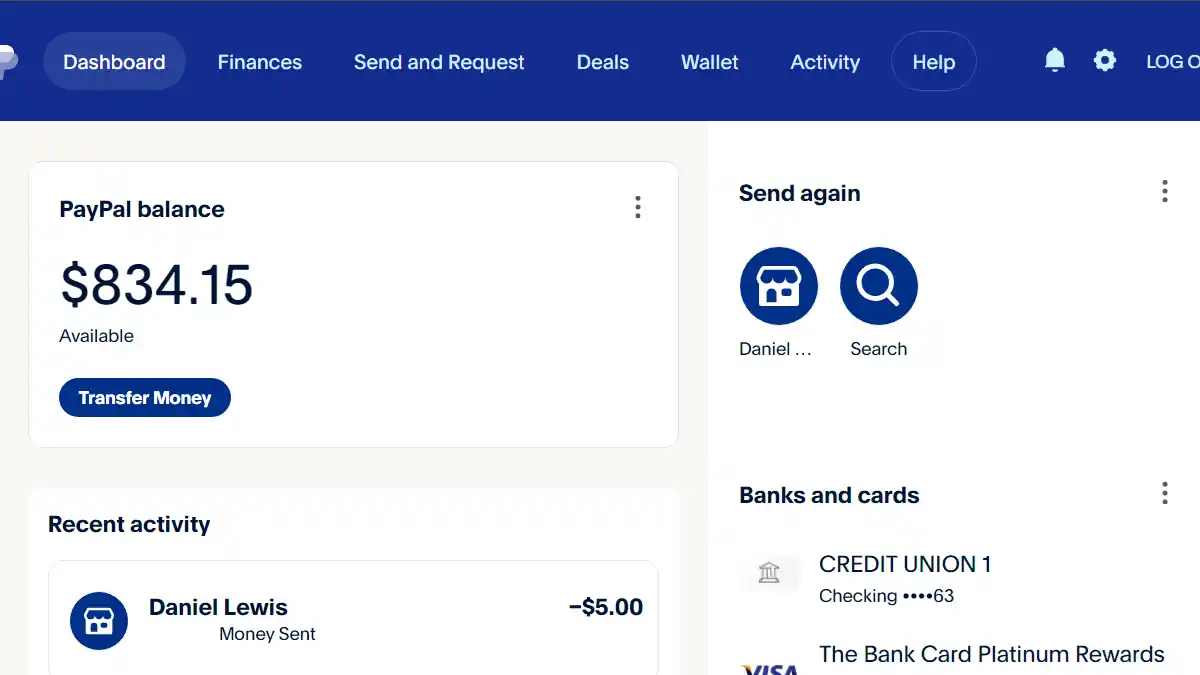
The PayPal Help Center is a comprehensive resource that provides answers to frequently asked questions and guides on various topics.
How to Access the Help Center
- Log In: Visit PayPal’s website and log into your account.
- Help & Contact: Scroll to the bottom of the page and click on “Help & Contact”.
- Search Bar: Use the search bar to enter keywords related to your issue.
What You Can Find
- FAQs: Answers to common questions about account management, transactions, and security.
- Tutorials: Step-by-step guides on how to use different PayPal features.
- Policy Information: Detailed explanations of PayPal’s user agreements and policies.
Contacting PayPal by Phone
Speaking directly with a customer service representative can often expedite the resolution process.
Finding the Customer Service Number
- Navigate to Contact Us: While logged into your account, go to the “Contact Us” section.
- Call Us: Click on “Call Us” to display the customer service phone number.
- One-Time Passcode: Note the one-time passcode provided. This code helps verify your identity and speeds up the call process.
Hours of Operation
- General Inquiries: Monday to Friday, 6 AM to 6 PM Pacific Time.
- Limitations and Account Holds: Available 24/7.
Note: Hours may vary based on your location and the nature of your inquiry.
Messaging PayPal Support
If you prefer not to call, you can send a message to PayPal’s customer support team.
How to Send a Message
- Contact Us: In the “Contact Us” section, select “Message Us”.
- Start a Conversation: A chat window will open where you can type your query.
- Response Time: PayPal aims to respond within a few hours, but response times may vary.
Benefits of Messaging
- Convenience: Send a message at any time without waiting on hold.
- Record Keeping: Keep a written record of the communication for future reference.
Utilizing the Resolution Center
The Resolution Center is designed to help you report and resolve issues related to transactions.
How to Access the Resolution Center
- Log In: Access your PayPal account.
- Resolution Center: Click on “Resolution Center” at the top of the page.
What You Can Do
- Report Unauthorized Activity: Notify PayPal of suspicious transactions.
- Dispute a Transaction: Open a case regarding a transaction issue with a seller.
- Check Case Status: Monitor the progress of your open cases.
Steps to Dispute a Transaction
- Select Transaction: Choose the transaction in question.
- Provide Details: Explain the issue and provide any relevant information.
- Submit: Send your dispute to initiate the resolution process.
Reaching Out via Social Media
PayPal maintains active social media channels that can be used for general inquiries.
X
- Handle: @AskPayPal
- Availability: Customer support via X is typically available during business hours.
- How to Use: Send a direct message outlining your issue.
- Page: PayPal Facebook Page
- Messaging: Use Facebook Messenger to contact support.
- Response Time: Varies based on the volume of inquiries.
Note: Avoid sharing sensitive information like passwords or full account numbers over social media.
Community Help Forums
The PayPal Community is a forum where users can ask questions and share solutions.
How to Participate
- Access the Community: Click on “Community” at the bottom of the PayPal homepage.
- Browse Topics: Search for existing threads related to your issue.
- Ask a Question: If you can’t find an answer, post a new question.
Benefits
- Peer Support: Get advice from experienced PayPal users.
- Resource Sharing: Access a wealth of knowledge on various topics.
Tips for Effective Communication
- Prepare Information: Have your account details and transaction IDs ready.
- Be Clear and Concise: Clearly describe your issue to facilitate quicker assistance.
- Security First: Never share sensitive information unless you are certain you are communicating with an official PayPal representative.
Conclusion
Multiple options are available to contact PayPal, each designed to address different needs and preferences. Whether you choose to call, message, or utilize online resources, PayPal’s customer support is equipped to assist you with your inquiries.