Do you want to hide or disable featured images in the WP Astra theme? A featured image or post thumbnail is an image that represents the content or theme of an article. It may appear alongside the content or on top of it.
How to Remove Featured Images from WP Astra Posts/Pages
- Go to Plugins > Add New from your WordPress admin dashboard
- Click Upload Plugin
- Select the wpastra-disable-featured-image.zip file that you downloaded on your computer
- Click Install Now
- Activate the plugin
Once the plugin is activated, featured images will be completely disabled in the Astra theme.
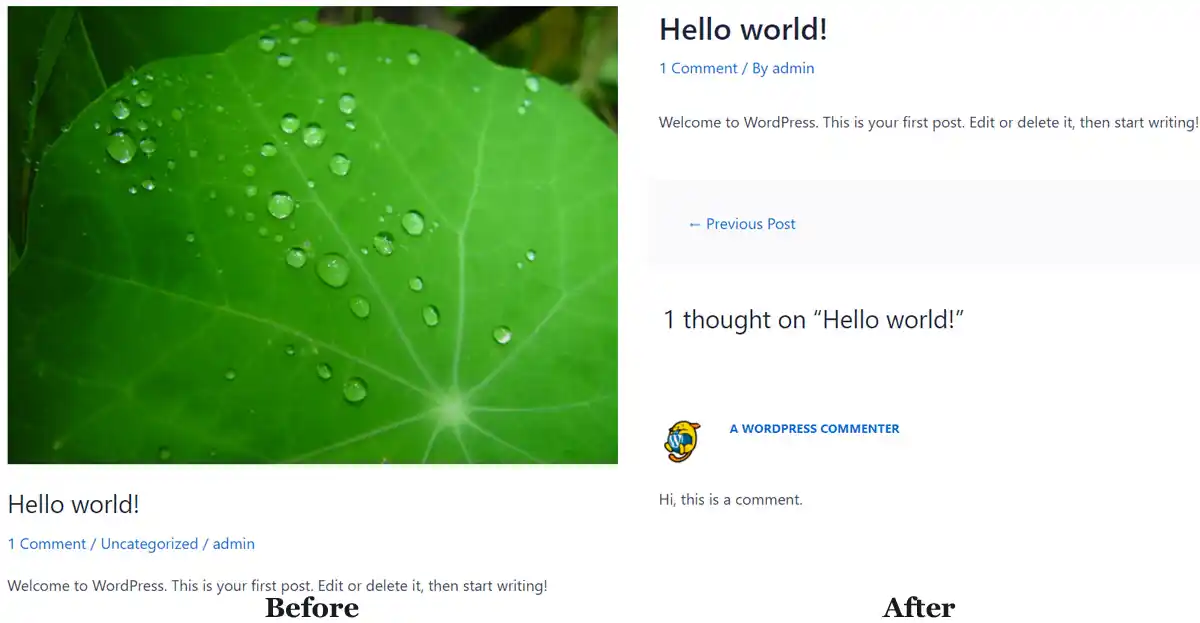
Get the WP Astra Disable Featured Image Plugin
WP Astra Disable Featured Image
Disable featured images in Astra theme posts and pages.
Note:
* Please do not purchase if you are not sure about a feature, contact us instead.
* Please do not purchase to ask for more features or make the product work in a certain way.
* Please do not try to scam us, we take it seriously. We are contributing to the WordPress community with free plugins and themes. If you cannot appreciate this our product is not the right choice for you.
* There is no refund/cancellation as it is a digital product.
Price: $49.99

Fantastic support. It’s good to see that someone is there to solve problems quickly.
@Ricky, Thanks for your kind words.