When it comes to building a website, WordPress is often the first name that comes to mind. But if you’ve spent any time researching hosting solutions, you’ve probably come across WP Engine too. Although they’re closely related, they’re not the same thing
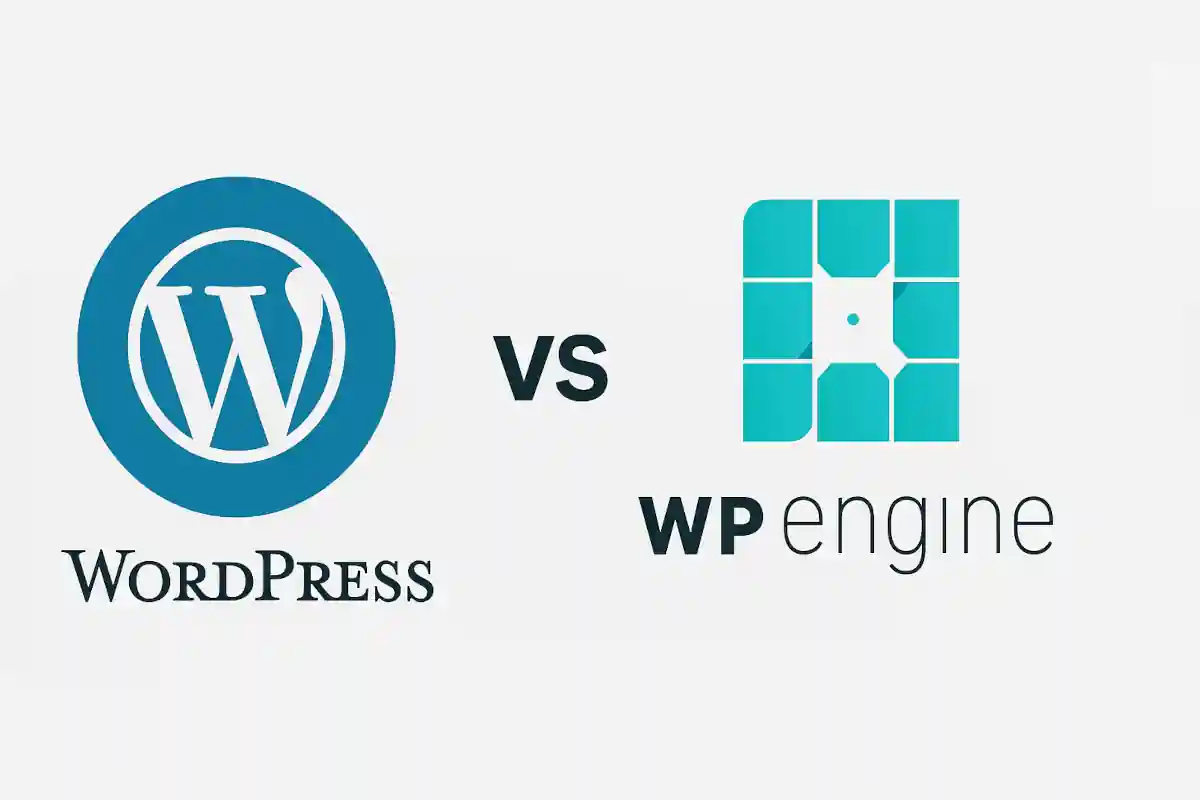
What is WordPress?
WordPress is a free, open-source content management system (CMS). It powers over 40% of all websites today, making it the most popular CMS in the world. With WordPress, you can create and manage a website without needing to code everything from scratch.
There are two versions of WordPress:
- WordPress.org: Self-hosted WordPress, where you download the software and install it on your own web server.
- WordPress.com: A hosted platform where WordPress takes care of hosting, but with some limitations unless you pay for higher tiers.
In this article, when we say “WordPress”, we’re mainly talking about the open-source version from WordPress.org.
What is WP Engine?
WP Engine is a managed WordPress hosting provider. It’s a specialized service that hosts only WordPress websites and offers premium features like performance optimization, security enhancements, automatic backups, and expert support.
Essentially, WP Engine is where your WordPress website can live online but with much more hands-on service and infrastructure than a standard web host.
How They Work Together
Here’s the key: WordPress is the software, and WP Engine is a service to run that software.
- You build your website with WordPress.
- You host your WordPress website on WP Engine.
Without WordPress, WP Engine wouldn’t have anything to host. Without WP Engine, you’d need to find another place (like Bluehost, SiteGround, or your own server) to host WordPress.
WordPress vs WP Engine: Key Differences
| Feature | WordPress | WP Engine |
|---|---|---|
| Type | Software (CMS) | Hosting service |
| Cost | Free (software only) | Paid subscription |
| Use Case | Build and manage website content | Host and optimize WordPress websites |
| Maintenance | You’re responsible | WP Engine handles much of it |
| Performance Optimization | Manual setup required | Built-in speed and security tools |
| Support | Community forums | Expert WordPress-specific support |
| Security | Manual security measures | Managed security and threat detection |
| Ideal For | DIY users, developers | Businesses, agencies, professionals who want peace of mind |
Pros and Cons
WordPress (Self-Hosted)
Pros:
- Full control over your site
- Vast range of plugins and themes
- Free to use
Cons:
- You handle updates, security, and hosting
- Requires more technical knowledge
- Can be vulnerable if not properly maintained
WP Engine
Pros:
- Blazing-fast performance
- Managed security, backups, and updates
- Expert WordPress support
- Great for scaling businesses
Cons:
- Higher cost than basic hosting
- Only hosts WordPress sites (no other CMS)
- Less flexibility for developers who want total server control
Which One Should You Choose?
- Choose WordPress alone if you’re comfortable managing your own hosting, updates, backups, and security. This is usually best for small personal blogs, portfolios, or tech-savvy users.
- Choose WP Engine if you want a hassle-free, optimized WordPress experience with excellent support. This is great for businesses, ecommerce stores, agencies, or anyone who can’t afford downtime or slow site speed.