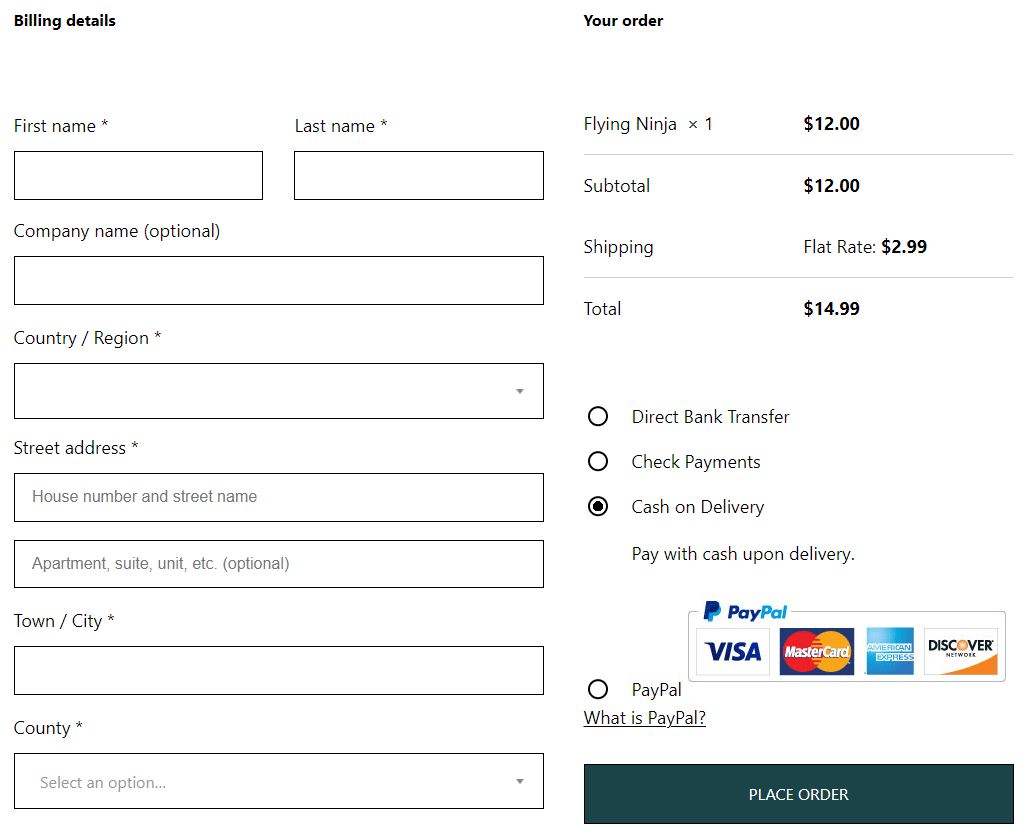Buy Button for WooCommerce is a free plugin/extension for WooCommerce that lets you create a Buy Now type button for your WooCommerce product.
Buy Button for WooCommerce Installation
- Go to “Plugins->Add New Plugin”
- Enter “Buy Button for WooCommerce naa986” in the search box
- Install and activate the plugin
The plugin can also be downloaded from here: https://wordpress.org/plugins/buy-button-for-woocommerce/. For a manual installation go to Plugins > Add New Plugin > Upload Plugin and select the zip file that you downloaded.
How to Create a Buy Now Button for a WooCommerce Product
To create a quick Buy Now button you need to add the following shortcode to a post/page.
[buy_button_wc id="1"]
The shortcode can be inserted into a shortcode block that comes with the default WordPress post/page editor. Replace 1 with your WooCommerce product id.

Button Text
The default text for the button is “Buy Now”. You can customize it using the “button_text” parameter (optional).
[buy_button_wc id="1" button_text="Pay Now"]
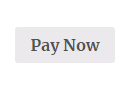
Class
You can add custom CSS classes to a button using the “class” parameter (optional).
[buy_button_wc id="1" class="btn1"]
[buy_button_wc id="1" class="btn1 btn2"]
[buy_button_wc id="1" class="btn1 btn2 btn3"]
WooCommerce Buy Now Button Checkout
When the Buy Now button is clicked, the buyer will be taken directly to the WooCommerce checkout page to finalize the payment.