Payment Link Email is an add-on for the free WordPress Stripe Checkout plugin that can be used to collect email addresses from buyers and prefill on the Stripe payment page. This lets buyers specify their email addresses before clicking on a Stripe payment link button.
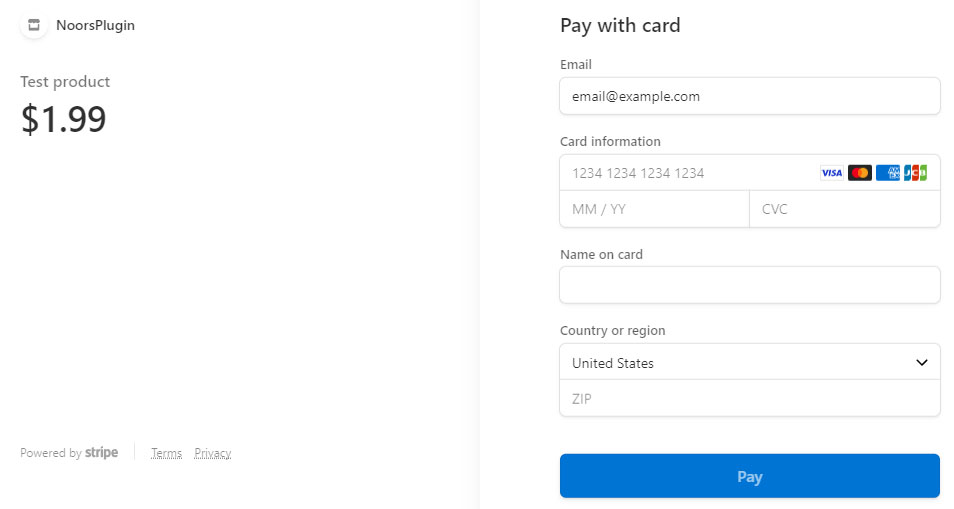
How Payment Link Email with Stripe Works
When a Stripe payment link button is rendered on the front end with the prefill email feature enabled, an email input field will appear that will let buyers enter an email address.
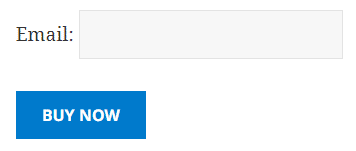
How to Enable Prefill Email
If you are using the “wp_stripe_checkout_payment_link” shortcode in the Stripe Checkout plugin, you can change it to the following to enable this feature.
[wp_stripe_checkout_payment_link url="https://buy.stripe.com/live_6gPE4jw7dMbUKdd3345" prefill_email="1"]
Setting the “prefill_email” parameter to “1” implies that you wish to collect email addresses from buyers.
If you would like the email address of a user to be automatically prefilled when they are logged in to WordPress, you can add the “prefill_wp_email” parameter for it.
[wp_stripe_checkout_payment_link url="https://buy.stripe.com/live_6gPE4jw7dMbUKdd3345" prefill_email="1" prefill_wp_email="1"]
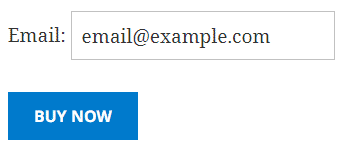
The default label is “Email:”. It can be customized using the “prefill_email_label” paramter.
[wp_stripe_checkout_payment_link url="https://buy.stripe.com/live_6gPE4jw7dMbUKdd3345" prefill_email="1" prefill_email_label="Email Address:"]
Please note that customers will still be able to edit their email addresses on the Stripe payment page (Stripe allows it).
Get the Payment Link Email Add-on
License: Unlimited Websites
Note:
* Do not purchase before setting up the core plugin first. The add-on is not at fault if the core plugin does not work on your website.
* Do not purchase if you are not sure about a feature, contact us instead.
* Do not purchase to ask for more features or make the product work in a certain way.
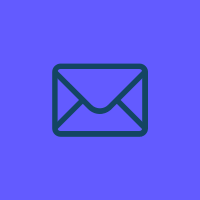
Will the email address be prefilled when a WordPress user is logged in?
@Richard, Yes as long as you set the prefill_wp_email parameter in the shortcode.
can the plugin send an email to the user with the payment link instead ?
@Alex, The plugin cannot do this unfortunately.
I noticed that if a user waits a day before clicking the email link, their email address is not pre-filled on the Stripe page.
Are you familiar with this issue?
Perhaps cache related?
Is it possible to fix it?
@Chris, We are not sure what you mean. Can you please explain what is happening?
Hi. I’ll contact you to explain in more detail. Thanks