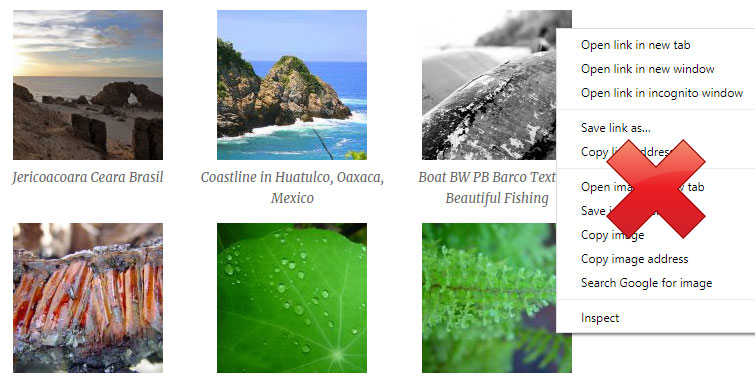Disable Right Click Images is a plugin for WordPress that allows you to disable right click on images. This is very useful for websites where you have a lot of images and you don’t want visitors to easily save them by right-clicking on it.
Disable Right Click Images Installation
- Login to your WordPress admin dashboard
- Go to Plugins->Add New
- Enter Disable Right Click Images naa986 in the search box
- Hit the install button
How to Use Disable Right Click Images
Disable Right Click Images is a very lightweight plugin. There is no setting to configure. All you need to do is install and activate the plugin and visitors will no longer be able to right-click on your front-end images