Easy Media Download is a WordPress file download plugin which allows you to offer free digital downloads to your WordPress site visitors. You can easily create colorful download buttons for different types of media files such as photos, software, videos, documents, e-books, songs, graphics etc. This WordPress download manager plugin lets you create a download button for anything that is hosted on your server or hosted publicly on a remote web server.
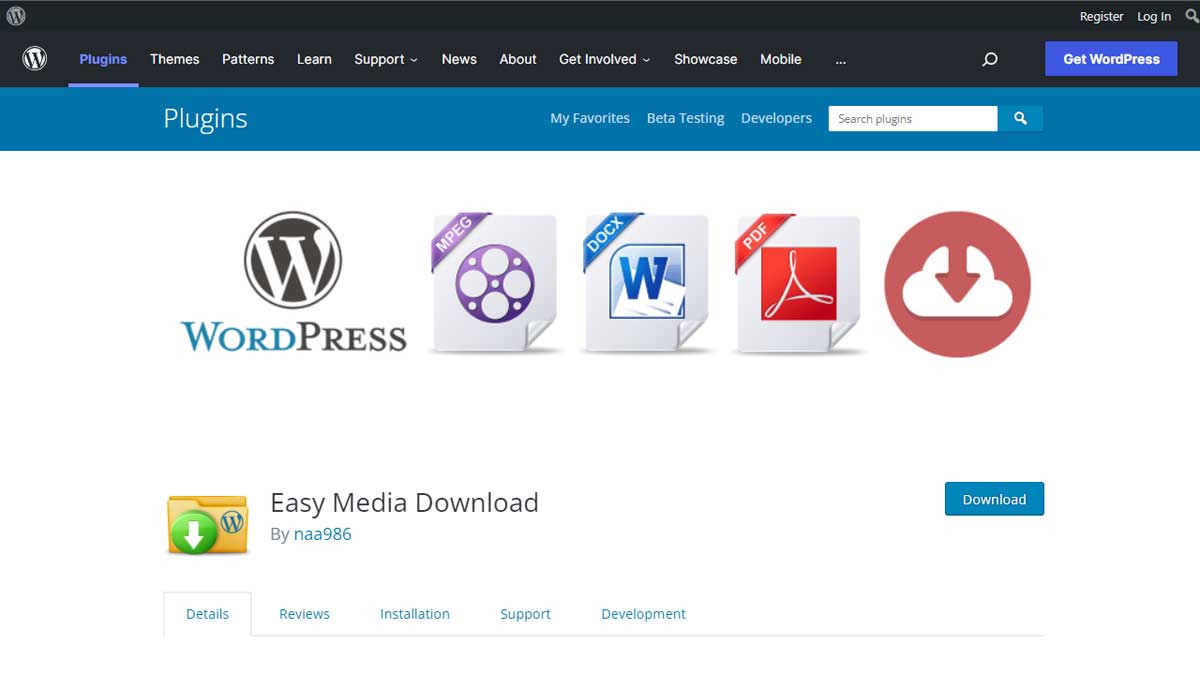
Easy Media Download Plugin Installation
- Login to your WordPress admin dashboard
- Go to Plugins->Add New Plugin
- Enter Easy Media Download naa986 in the search box
- Once you find the plugin hit the install button
The plugin can also be downloaded from here: https://wordpress.org/plugins/easy-media-download/. For a manual installation go to Plugins > Add New Plugin > Upload Plugin and select the zip file that you downloaded.
Features
- Easy digital downloads for WordPress.
- You can offer free downloads from your website by creating download buttons.
- Deliver free digital downloads such as music download, video download, e-book download.
- Let you offer free software downloads such as plugin download, web application download, mobile application download.
- Offer free pdf download, movie download, song or mp3 download.
- Allow free document/file downloads such as Word doc download, Excel spreadsheet download, PowerPoint slides download.
- Create free image file/photo downloads such as jpeg file download, png file download, gif file download.
- You can easily manage downloads by hosting your downloadable files either remotely or on your server
- Upload downloads via WordPress media uploader (you don’t need a file manager plugin for that)
- Track free downloads or download clicks by integrating with your Google Analytics account
- Host your digital downloads anywhere on the web where it’s publicly accessible (e.g. Dropbox download, Google Drive download)
- Create beautiful download buttons dynamically with shortcodes
- Create colorful download buttons with various colors and styles
- Force the browser to show download prompt when a download button is clicked
- No additional setup or complicated configuration – Simply install, activate and create download buttons.
Easy Media Download Plugin Usage
Create a new WordPress post/page and embed the following shortcode:
[easy_media_download url="https://example.com/wp-content/uploads/file.zip"]
You need to replace the value of the url parameter with your digital download URL.
There are some additional shortcode parameters that you can use to customize the download button:
Download Button Text
By default, the text for the download button is Download Now. But you can specify a different text for your button using the text parameter.
[easy_media_download url="https://example.com/wp-content/uploads/file.zip" text="Free Download"]
Download Button Templates
Easy Media Download allows you to customize download buttons in 21 different styles. The default style is red_darker which can be specified in the color parameter of the shortcode.
[easy_media_download url="https://example.com/wp-content/uploads/file.zip" text="Free Download" color="red_darker"]
Other available styles:
- grey
- grey_light
- red
- green_dark
- green_light
- green
- blue
- blue_two
- blue_three
- blue_four
- orange
- orange_two
- orange_light
- orange_dark
- purple
- purple_dark
- purple_light
- yellow_red
- hot_pink
- pink
Download Button Image
If you are looking for full button customization, you can do so by specifying your own button image. For example:
[easy_media_download url="https://example.com/wp-content/uploads/file.zip" text="http://example.com/wp-content/uploads/images/button.jpg"]
Download Button Width
The default width for the download button is “153”. To specify a different width you can use the width parameter.
[easy_media_download url="https://example.com/wp-content/uploads/file.zip" text="Free Download" width="100"]
Download Button Height
By default, the height for the download button is “41”. To specify a different height you can use the height parameter.
[easy_media_download url="https://example.com/wp-content/uploads/file.zip" text="Free Download" width="100" height="50"]
Download Window
By default, the download starts in the same window. To open the download in a new window you can specify the target parameter.
[easy_media_download url="https://example.com/wp-content/uploads/file.zip" text="Free Download" target="_blank"]
Here is a screenshot of the free download button:
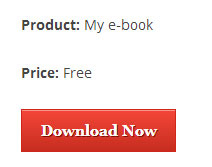
Custom CSS Class
In addition to various button templates, If you want to apply custom styling to a button, you can do so by using the class parameter in the shortcode.
[easy_media_download url="https://example.com/wp-content/uploads/file.zip" class="myclass"]
You can specify multiple CSS classes in the shortcode.
[easy_media_download url="https://example.com/wp-content/uploads/file.zip" class="myclass1 myclass2 myclass3"]
Force a File Download
Usually, the browser opens the file in the same window for known media types. If you want to force it to prompt for download, you can do so by specifying the force_dl parameter.
[easy_media_download url="https://example.com/wp-content/uploads/file.mp4" text="Free Download" force_dl="1"]
Please note that this parameter doesn’t work in Safari.
Link Rel
You can use the HTML link rel attribute in the shortcode to define the relationship between your page and the linked download.
[easy_media_download url="https://example.com/wp-content/uploads/file.mp4" text="Free Download" rel="nofollow"]
Easy Media Download Shortcode 2
With easy media download shortcode 2, you can create a download button with any color.
[easy_media_download2 url="https://example.com/wp-content/uploads/file.zip" text="Free Download" bg_color="#CC0000"]
Background Color
The background color of the download button is “#3498db” by default. You can customize it using the “bg_color” parameter.
[easy_media_download2 url="https://example.com/wp-content/uploads/file.zip" text="Free Download" bg_color="#CC0000"]
Font Color
The color of the download button text is “#ffffff” by default. You can customize it using the “font_color” parameter.
[easy_media_download2 url="https://example.com/wp-content/uploads/file.zip" text="Free Download" font_color="#71B02F"]
Hover Background Color
The “hover_bg_color” parameter can be used to change the background color of the download button when you mouse over it.
[easy_media_download2 url="https://example.com/wp-content/uploads/file.zip" text="Free Download" bg_color="#3498db" hover_bg_color="#3cb0fd"]
Font Size
The size of the download button text is “15px” by default. You can customize it using the “font_size” parameter.
[easy_media_download2 url="https://example.com/wp-content/uploads/file.zip" text="Free Download" font_color="#71B02F" font_size="20px"]
Font Family
The font family of the download button is “Georgia” by default. You can customize it using the “font_family” parameter.
[easy_media_download2 url="https://example.com/wp-content/uploads/file.zip" text="Free Download" font_family="sans-serif"]
Easy Media Download Add-ons
Easy Media Download plugin comes with various add-ons that you can use to enhance its functionality on your website.
User Only Download
User Only Download add-on allows you to set up download buttons that will only be visible to logged in WordPress users.