PayPal Checkout is used by a wide range of websites and online platforms, from small businesses to major e-commerce retailers. Some of the most popular platforms that integrate PayPal Checkout include Shopify, WooCommerce, BigCommerce, Wix, and custom-built websites.
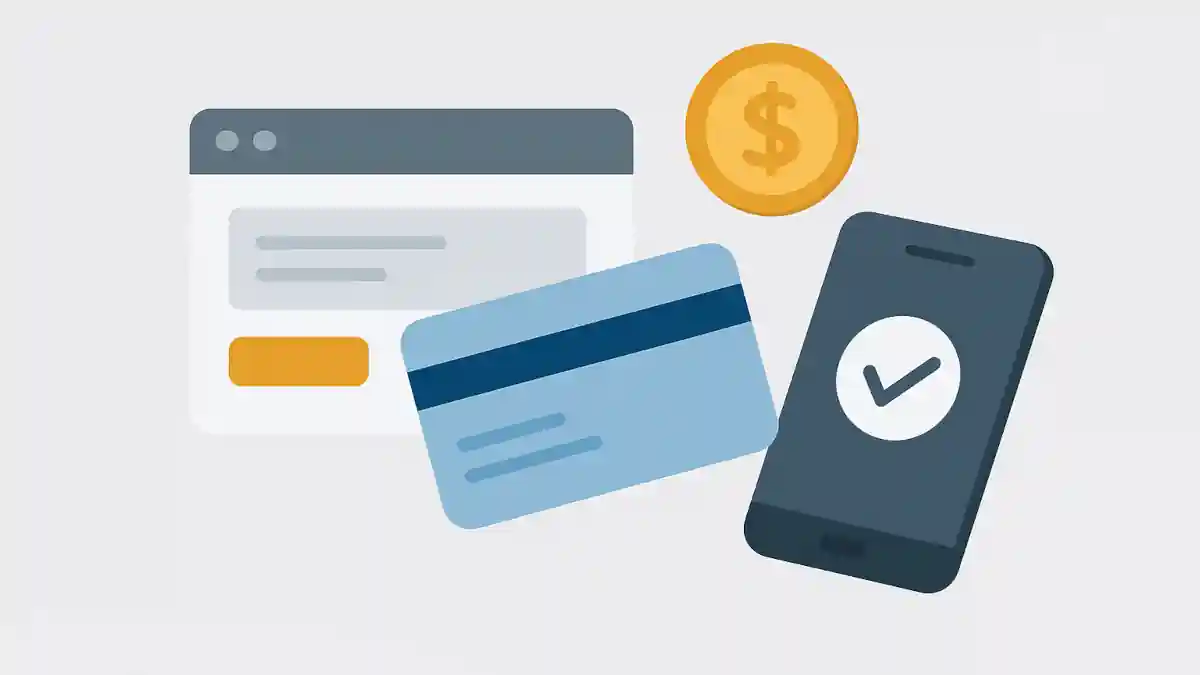
What is the PayPal Checkout button?
The PayPal Checkout button is a fast, secure, and convenient way for customers to complete purchases online using PayPal, debit cards, credit cards, or Pay Later options. It integrates seamlessly into e-commerce websites, allowing users to skip lengthy checkout forms and proceed directly to payment using their PayPal credentials. The button is customizable and supports responsive design for mobile, tablet, and desktop users.
PayPal Checkout also enhances conversion rates by offering a familiar, trusted brand that reassures customers at the point of payment.
How do I sign up for PayPal Checkout?
To get started with PayPal Checkout, you’ll need to follow a few simple steps:
- Create a PayPal Business account at paypal.com.
- Verify your identity and business details.
- Access the developer dashboard to get your API credentials.
- Choose your integration method: standard button setup, partner platform integration, or custom API-based checkout.
- Install the PayPal Checkout button on your website via code snippet or plugin.
You don’t need extensive technical knowledge if you’re using a platform like Shopify or WooCommerce, as these offer plug-and-play integrations.
Is there a PayPal Checkout demo?
Yes, PayPal offers a full-featured PayPal Checkout demo through its Sandbox environment. The sandbox simulates real-world transactions without moving actual money, allowing you to:
- Test how the PayPal button works
- Simulate payment approvals and declines
- Customize the checkout flow
- Ensure proper integration with your shopping cart or backend
You can access the sandbox via the PayPal Developer Portal, where you’ll find tools, sample code, and test credentials to try before you go live.
Can I use PayPal Checkout on Amazon?
No, Amazon does not support PayPal Checkout as a payment method on its platform. While PayPal is widely accepted on most online stores, Amazon has its own payment ecosystem and prefers users to use Amazon Pay, debit/credit cards, or gift cards instead.
However, some sellers may offer PayPal as a payment option through off-Amazon websites or direct links, but this is not native to the Amazon checkout process.
Is there a PayPal Checkout app?
There isn’t a separate PayPal Checkout app, but PayPal does provide:
- A PayPal Business app to manage payments, invoices, and reports.
- A PayPal Consumer app for shoppers to send and receive money.
The checkout experience itself is embedded in websites via the PayPal button or API integration, and not handled through a standalone app. For mobile apps and responsive sites, PayPal Checkout provides SDKs and mobile-optimized flows to maintain a smooth user experience.
What is the PayPal Checkout API?
The PayPal Checkout API allows developers to integrate advanced payment features into their websites or mobile apps. It supports:
- One-time payments
- Subscription billing
- Pay Later options
- Custom checkout flows
- Shipping address collection
Using RESTful APIs and JavaScript SDKs, developers can control the entire payment experience, including dynamic pricing, currency conversion, and smart payment buttons. The API also supports fraud protection and secure tokenized transactions.
Does PayPal Checkout charge a fee?
Yes, PayPal Checkout fees vary depending on your country and transaction volume, but the typical pricing for domestic transactions in the U.S. is:
- 2.9% of the transaction amount + a fixed fee (e.g., $0.30 for USD).
- Additional fees may apply for:
- International payments
- Currency conversions
- Chargebacks or disputes
For high-volume businesses, PayPal may offer custom pricing plans.