WordPress Image SEO is an easy-to-use WordPress SEO plugin for images. It allows you to optimize your site images and make them much more search engine friendly.
Image SEO Plugin Features
- Change the alt and title attributes of your images automatically.
- Improve search engine ranking by using more meaningful alt attributes.
- Efficiently manage the alt and title attributes of all of your post images.
Description
WordPress allows you to upload images very easily via media library. While uploading images there are various options that you can configure. One of them is Alt which is the alternate text for the image.
Is Alt Attribute Important For An Image?
All the websites get indexed by the Google crawler regularly. While indexing a site it goes through everything including your blog posts, pages, images, videos, tags, categories etc. However, it cannot view the images like a human. So if you have an image embedded named “test-image.jpg” it will actually see the following:
<img src="https://noorsplugin.com/images/test-image.jpg" />
Just by looking at this code I don’t think the crawler will be able to understand what this image is about. Also the name of the image is “test-image.jpg” which doesn’t mean anything. So this image is pretty much useless in search engine other than making your blog post/page look beautiful to the visitors. Now how can you improve its structure? well, that’s where the alt attribute comes in handy. You could add an alt attribute to the link saying alt=”smiley face”. It makes sense to the crawler that the image is showing a smiley face. You could even make it better just by renaming to “smiley.jpg”. It’s much more understandable to the crawler.
Can I automate this process?
By the time you are reading this post you might have thousands of images in your WordPress media library linked to certain posts or pages. So it’s hard to go through each of your images and fix the alt attributes. WP Image SEO will help you with that. It automatically fills out the missing alt attributes of your images.
WordPress Image SEO Plugin Installation
- Login to your WordPress admin dashboard
- Go to Plugins->Add New
- Enter WP Image SEO naa986 in the search box
- Once you find the plugin hit the install button
WordPress Image SEO Plugin Usage
Once you have installed the plugin go to “Settings->WP Image SEO” on your WP dashboard. It will take you to the General Settings menu of the plugin.
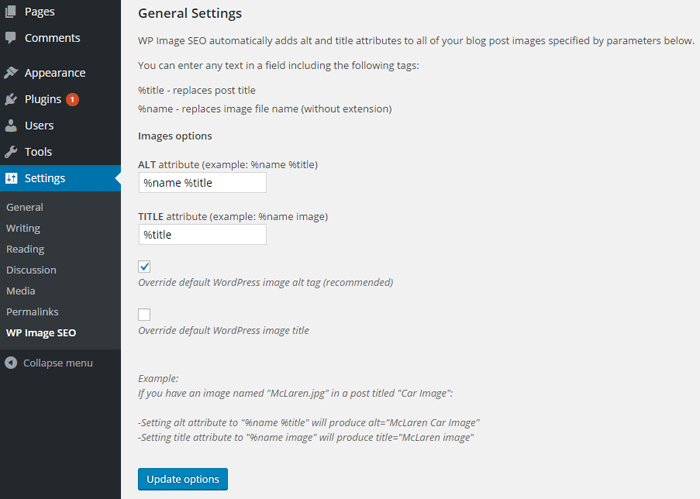
General Settings
In the General Settings menu there are various options that you can configure.
- ALT attribute – It allows you to change the alt attributes
- TITLE attribute – It allows you to change the title attributes
You can either directly enter a text for the ALT and TITLE attributes or use the following tags:
- %name – It allows you to automatically replace the alt or title tag with the name of the image
- %title – It allows you to automatically replace the alt or title tag with the title of the current post
You need to enable the following options to change the alt and title attributes automatically:
- Override default WordPress image alt tag
- Override default WordPress image title
Example
If you have an image named “McLaren.jpg” in a post titled “Car Image”:
- Setting alt attribute to “%name %title” will produce alt=”McLaren Car Image”
- Setting title attribute to “%name image” will produce title=”McLaren image”