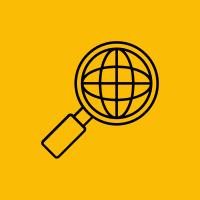Do you wish to get rid of AI Overview on Google? While there is no setting to disable/turn off AI Overview, you can install the Remove Google AI Overview Chrome extension to remove AI Overview from Google search.
Google AI Overview
AI Overview on Google SERP (Search Engine Results Page) is a feature that uses generative AI to summarize information from across the web and present quick answers at the top of search results. This turns Google search into a chatbot and prevents a clean browsing experience.
Here is a screenshot of AI Overview on Google SERP:
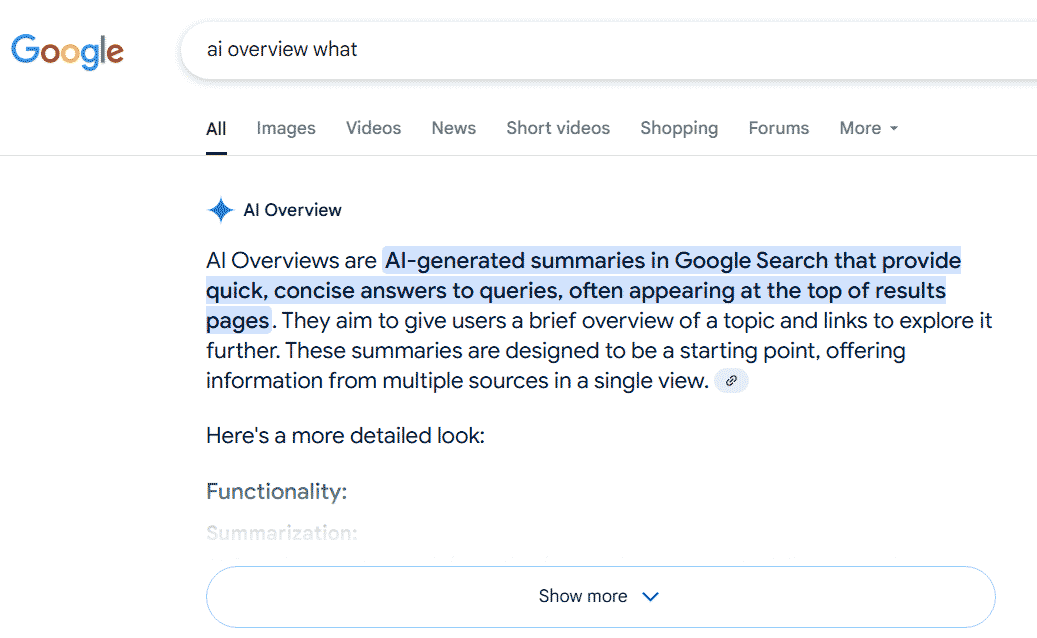
How to Install Remove Google AI Overview Extension
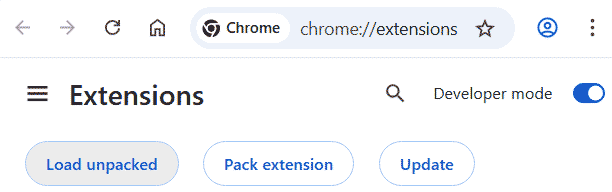
- Download the Chrome extension on your computer
- Extract/unzip the zip file
- Click the three dots at the top right corner of your Google Chrome browser (Customize and control Google Chrome).
- Enable Developer mode
- Select Load unpacked
- Select the extracted/unzipped folder that contains the extension files (not the folder that contains another folder in it)
Here is a screenshot of the Remove Google AI Overview extension enabled in Google Chrome:
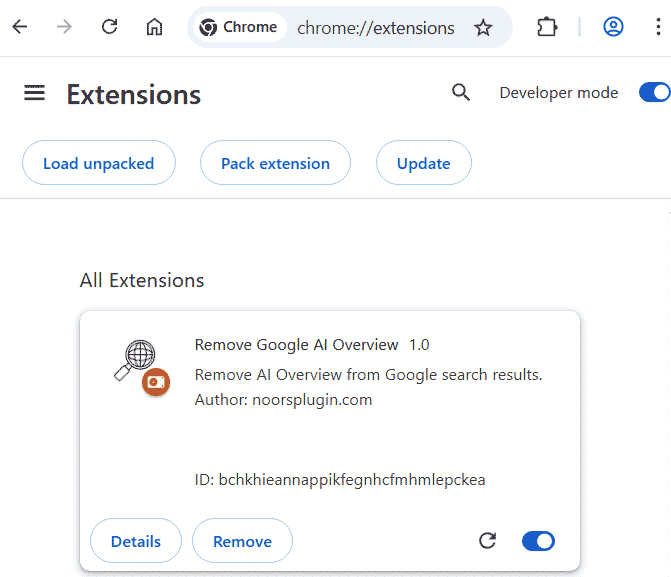
Google Search without AI Overview
Once the extension is installed and enabled, AI Overview will be removed from Google search.
Here is a screenshot of the SERP without Google AI Overview when the extension is enabled:
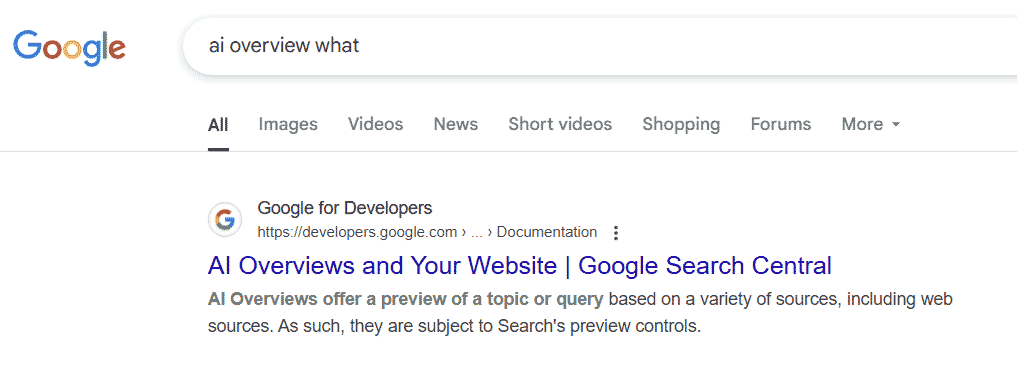
Get the Remove Google AI Overview Chrome Extension
Note:
* Do not purchase If you are not using the Google Chrome browser. It is a Chrome extension.
* Do not purchase if you are not sure about a feature, contact us instead.
* Do not purchase to ask for more features or make the product work in a certain way.