Simple YouTube Embed is a WordPress plugin that allows you to customize the YouTube player. You can prevent YouTube from showing related videos when a video finishes playing. You can also apply advanced customizations such as automatically play a video, hiding player controls, fullscreen option etc.
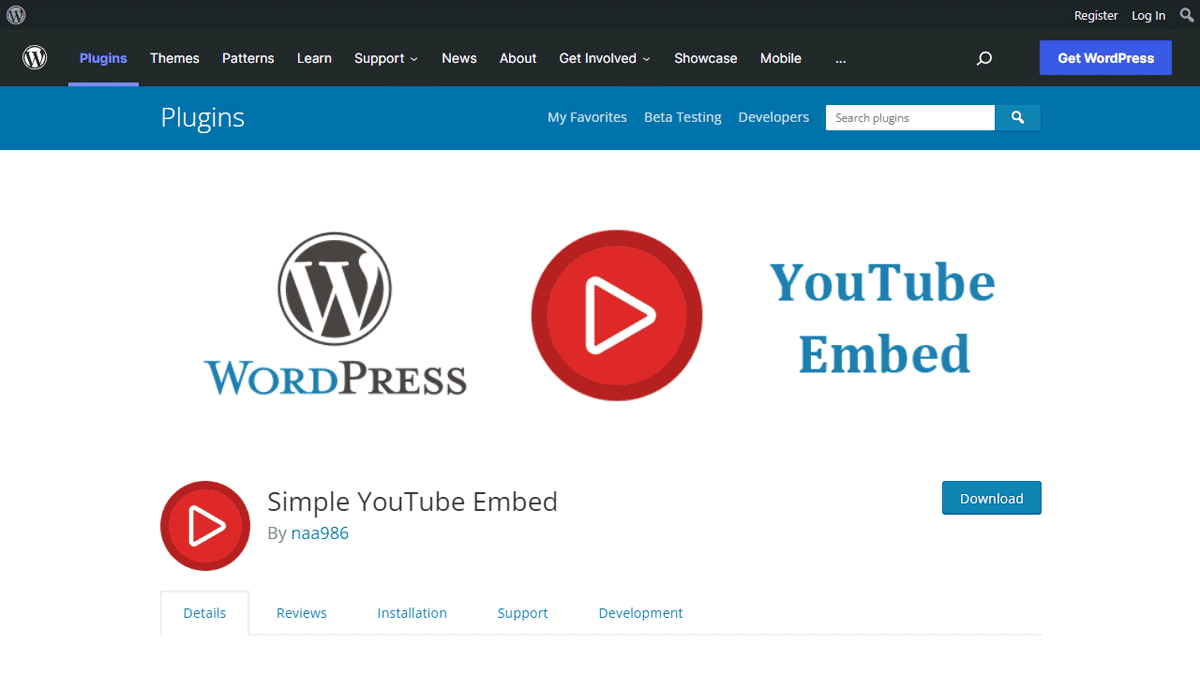
YouTube Embed Plugin Installation
- Login to your WordPress admin dashboard
- Go to Plugins->Add New Plugin
- Enter Simple YouTube Embed naa986 in the search box
- Once you find the plugin hit the install button
The plugin can also be downloaded from here: https://wordpress.org/plugins/simple-youtube-embed/. For a manual installation go to Plugins > Add New Plugin > Upload Plugin and select the zip file that you downloaded.
YouTube Embed Plugin Usage
You can easily embed a YouTube video by inserting the URL into a YouTube block in your post/page editor. Once you publish the post/page, your YouTube video should like the following,

Automatically Play a Video
Add “autoplay=1” to the URL if you wish to automatically play the video after the page loads.
https://www.youtube.com/watch?v=Vpg9yizPP_g&autoplay=1
Disable Related Videos
Add “rel=0” to the URL if you wish to disable related videos from displaying when the YouTube video finishes.
https://www.youtube.com/watch?v=Vpg9yizPP_g&rel=0
Disable Player Controls
Add “controls=0” to the URL if you wish to disable YouTube player controls.
https://www.youtube.com/watch?v=Vpg9yizPP_g&controls=0
Disable Fullscreen
Add “fs=0” to the URL to disable the fullscreen option in the YouTube player.
https://www.youtube.com/watch?v=Vpg9yizPP_g&fs=0
If you wish to display a YouTube video in lightbox, please check this tutorial on how to embed a YouTube video in lightbox.
Mute a Video
Add “mute=1” to the URL if you wish to automatically mute the video after it starts playing.
https://www.youtube.com/watch?v=Vpg9yizPP_g&mute=1
IV Load Policy
Add “iv_load_policy=3” to the URL if you wish to not show video annotations by default.
https://www.youtube.com/watch?v=Vpg9yizPP_g&iv_load_policy=3
Create a Playlist
Add “playlist=VIDEO_ID” to create a single-video YouTube playlist.
https://www.youtube.com/watch?v=Vpg9yizPP_g&playlist=Vpg9yizPP_g
Simple YouTube Embed Add-ons
Simple YouTube Embed plugin comes with an add-on that you can use to enhance its functionality on your website.
Advanced Parameters
Advanced Parameters add-on allows you to use additional advanced parameters in your YouTube videos.
color
This parameter specifies the color that will be used in the player’s video progress bar to highlight the amount of the video that the viewer has already seen.
https://www.youtube.com/watch?v=Vpg9yizPP_g&color=white
Valid parameter values are red and white, and, by default, the player uses the color red in the video progress bar.
Note: Setting the color parameter to white will disable the modestbranding option.
disablekb
Setting this parameter’s value to 1 causes the player to not respond to keyboard controls. The default value is 0.
https://www.youtube.com/watch?v=Vpg9yizPP_g&disablekb=1
end
This parameter specifies the time, measured in seconds from the start of the video, when the player should stop playing the video. The parameter value is a positive integer.
https://www.youtube.com/watch?v=Vpg9yizPP_g&end=10
The time is measured from the beginning of the video and not from the value of the start player parameter.
start
This parameter causes the player to begin playing the video at the given number of seconds from the start of the video. The parameter value is a positive integer.
https://www.youtube.com/watch?v=Vpg9yizPP_g&start=5
loop
This parameter causes the video to play repeatedly. The parameter value is a positive integer (e.g. loop=”1″).
In order for the loop feature to work, the video needs to be turned into a single-video playlist as well.
https://www.youtube.com/watch?v=Vpg9yizPP_g&playlist=Vpg9yizPP_g&loop=1
License: Unlimited Websites
Note:
* Do not purchase before setting up the core plugin first. The add-on is not at fault if the core plugin does not work on your website.
* Do not purchase if you are not sure about a feature, contact us instead.
* Do not purchase to ask for more features or make the product work in a certain way.

Is there a way to bulk-edit previous entries that relied on a different plugin to utilise this one? The plugin I used in the past was discontinued, and I have several posts where I leveraged it’s shortcut (which, if I remember correctly, was simply using httpv instead of https as the URL prefix.)
Thanks!
@Taylor, You may need a search and replace type plugin.