Dynamic Buttons is an add-on for the Checkout for PayPal WordPress plugin that can be used to change the attributes of a button by adding parameters to the page URL that contains the button. This can be useful if you wish direct buyers to the same page by loading a different button based on the parameters present in the URL.
How to Enable Dynamic Buttons
To allow overriding of attributes in a PayPal button you will need to set the dynamic_button parameter to true in the shortcode.
[checkout_for_paypal item_description="My item description" amount="3.99" dynamic_button="true"]
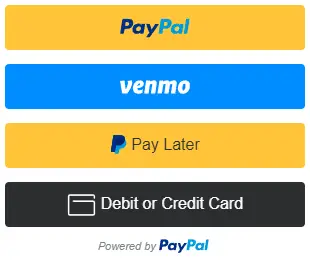
How Dynamic Buttons Work
If you have a PayPal button with the dynamic option enabled on a page (e.g. https://example.com/button/), you can change its default attributes by using the following parameters in the URL.
cfp_description
This parameter changes the default item description set in the button. If the item description is set to “My item description” by default, loading the page with the cfp_description parameter will change it.
https://example.com/button/?cfp_description=dynamic buttoncfp_amount
This parameter changes the default price amount set in the button. If the amount is set to “3.99” by default, loading the page with the cfp_amount parameter will change it.
https://example.com/button/?cfp_amount=5.99You can use both the parameters together to render a button with a different item description and a price amount.
https://example.com/button/?cfp_description=dynamic button&cfp_amount=5.99Get the Dynamic Buttons Add-on
License: Unlimited Websites
Note:
* Do not purchase before setting up the core plugin first. The add-on is not at fault if the core plugin does not work on your website.
* Do not purchase if you are not sure about a feature, contact us instead.
* Do not purchase to ask for more features or make the product work in a certain way.
Get All Checkout for PayPal Add-ons
* Variable Price
* Dynamic Buttons
* Contact Form 7 Integration
* Order Export
License: Unlimited Websites
Note:
* Do not purchase before setting up the core plugin first. The add-on is not at fault if the core plugin does not work on your website.
* Do not purchase if you are not sure about a feature, contact us instead.
* Do not purchase to ask for more features or make the product work in a certain way.


I’ve uploaded your PayPal/Wordpress plugin. Is there a list of steps that must be taken in order to install a PayPal button using the plugin?
@Don, There is a link to the core plugin page where you will find instructions.